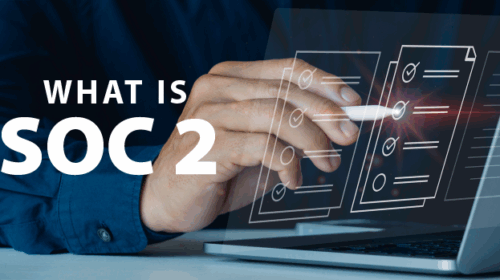AI is a business transformation, not just another piece of software or a standalone technology initiative. In regulated and security-sensitive industries, it also changes how data is handled, how decisions are made, and how organizations remain compliant with legal and professional obligations. AI deployed without governance creates the same risks as any uncontrolled system: exposure, liability, and operational instability. The…
In 2000, Anne Bisagno and Tom Snyder founded Xantrion with a clear vision: building a people-focused IT services company. Twenty-five years later, our growth tracks the same pressures our clients faced: rising regulatory requirements, tougher security expectations, and increasingly complex IT environments. The Xantrion timeline shows how we adapted as technology moved from basic infrastructure to mission-critical operations and eventually…
The California Privacy Rights Act (CPRA) is California’s data privacy law that expands consumer rights and imposes stricter obligations on businesses regarding the collection, use, and protection of personal information. As we showed with our example of an automaker’s hefty fine in our CCPA explainer, California’s privacy regulations have teeth. In this explainer on “what is CPRA,” we continue to…
Manufacturing regulatory requirements represent a moving target for food and beverage companies, automotive suppliers, and other makers and builders. Regulations shift. Enforcement changes. Penalties change. Along with fines, the consequences of non-compliance include business interruptions and reputational damage. But therein lies an opportunity. Rather than viewing compliance as separate from core business activities, successful manufacturers integrate regulatory requirements into their…
Healthcare organizations deal with more regulations than almost any other industry. Unlike other industries, where you may focus on a single set of rules, healthcare regulatory compliance involves managing multiple overlapping regulations. In this guide, we’ll cover what regulatory compliance means, why it matters, which regulations and governing bodies you need to know, and how to manage compliance and risk…
Middle-market organizations occupy an interesting space. They are too large to fly under the regulatory radar but too small to have the deep resources of enterprise-level companies. And if you’re leading a middle-market organization, you’re well aware that to make informed decisions, you must look at the data rather than rely on assumptions. Two surveys published in late 2025 reveal…
What cybersecurity topics kept you coming back in 2025? The numbers tell a clear story. IT leaders, security professionals, and business decision-makers were searching for straightforward answers to real problems. They needed guidance on structuring support teams, protecting against ransomware, and staying compliant with new regulations. Here’s what resonated most this year and why these articles are worth bookmarking as…
Businesses of every description are reporting a significant shift in their IT needs. While the cybersecurity talent shortage remains acute, 59% of surveyed organizations now report widening skills gaps alongside staffing shortages. For many businesses, solving this two-pronged challenge lies in realizing the benefits of managed IT services. What Are Managed IT Services? (Quick Overview) Managed IT services, provided by…
Every business must follow certain rules—laws governing the protection of customer information, the maintenance of accurate records, and safe operation. These requirements come from federal and state governments, industry watchdogs, and sometimes even from the contracts you sign with customers. Meeting all these obligations constitutes regulatory compliance. Getting regulatory compliance right matters because the consequences of getting it wrong can…
Modern law firms face responsibilities that extend well beyond traditional legal ethics. Today, effective governance and cybersecurity maturity are equally essential—because protecting client data is no longer optional, it is an ethical obligation. To meet this standard, firms must implement strong technology controls aligned with established regulatory frameworks. Here’s how these pieces fit together—and how law firms can successfully navigate…
Financial services compliance governs how banks, investment firms, credit unions, insurance companies, and fintech platforms operate within regulatory boundaries. Compliance requirements exist to protect consumers, prevent financial crime, maintain market integrity, and reduce systemic risk across the financial system. This guide covers the fundamentals of financial compliance, major regulatory frameworks, core operational components, technology solutions, outsourced services, and recent trends…
Organizations face thousands of new security weaknesses each year. The challenge isn’t just finding these gaps, but also determining which pose the greatest risk and addressing them before attackers can exploit them. Attackers now exploit new vulnerabilities within hours of disclosure, making structured threat and vulnerability management essential for risk reduction. Threat and vulnerability management (TVM) provides a structured approach…
Identity and Access Management (IAM) is the framework of policies, processes, and technologies that ensures the right people have the right access to the right resources at the right time. IAM answers three questions: Who are you? Can you prove it? What are you allowed to do? As corporate resources spread across cloud providers, mobile devices, and hybrid environments, identity…
The NIST Cybersecurity Framework (CSF) offers a structured, flexible approach to managing cybersecurity risks. Created by the National Institute of Standards and Technology, the NIST CSF has become a globally recognized standard for cyber risk management across all industries. Organizations worldwide reference the NIST framework because it translates complex cybersecurity concepts into practical, actionable steps. Whether you’re building your first…
SOC 2 provides a framework for service organizations to show customers and stakeholders that they take data security seriously. Understanding SOC 2 can help you build trust, win more business, and strengthen your security posture. In this article will answer essential questions, including: What is SOC 2 compliance? What are the 5 SOC 2 Trust Services Criteria? How does the…
In September 2025, a cyberattack brought Jaguar Land Rover to a standstill for five weeks. Production facilities across the globe shut down. Workers stayed home. The ripple effects impacted 5,000 organizations — including parts suppliers, logistics providers, dealerships, and repair shops — across the UK automotive supply chain. And the costs were staggering; the Cyber Monitoring Centre now confirms this…