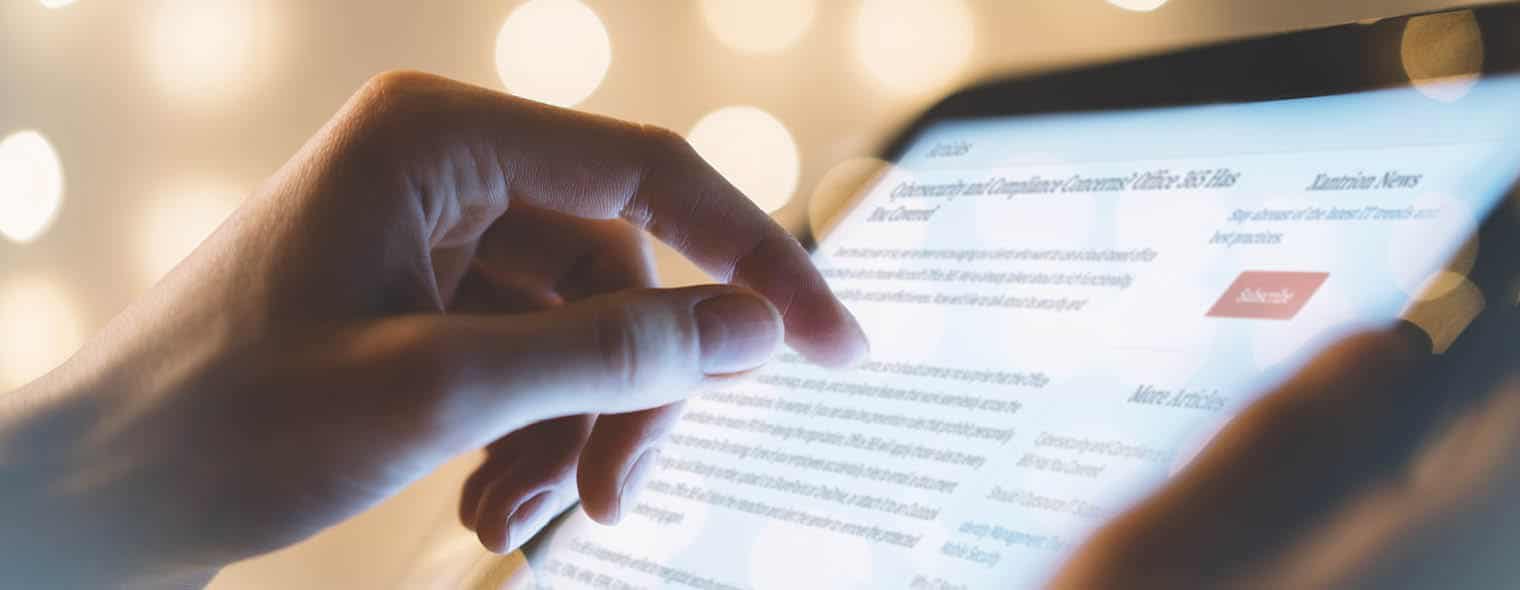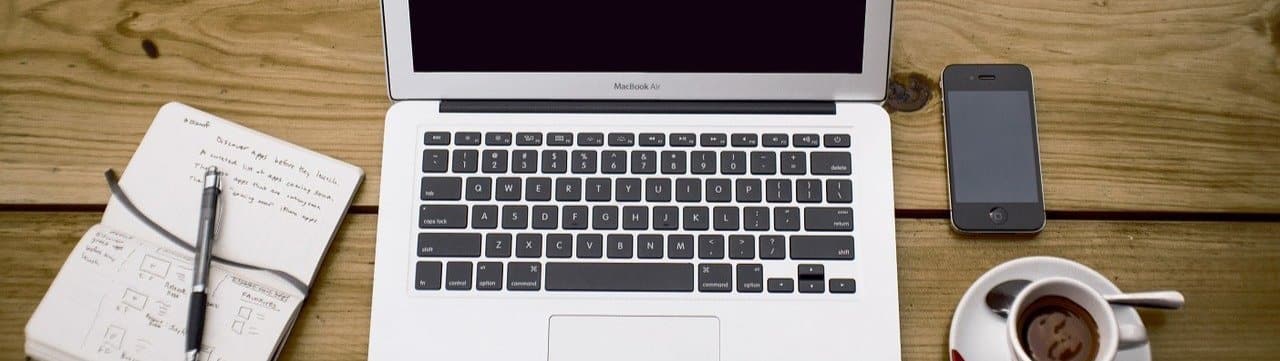Tips and Tricks for Microsoft 365 Tools

Microsoft 365 offers a suite of tools to help companies securely boost productivity and enable remote work. To help you make the most use of your investment in Microsoft 365, we have put together this resource page with tips, tricks, and articles about Teams, OneDrive, and SharePoint.
Why We’re a Microsoft Premier Partner
Xantrion works exclusively with Microsoft due to its zero trust security model and comprehensive suite of products providing the highest level of protection while enabling small business employees to work securely anytime, anywhere and from any device.
Microsoft Teams
Microsoft Teams empowers employees to easily communicate, collaborate, and store files all in a cloud-based secure platform.
Capabilities
- Host meetings
- Send messages
- Collaborate on documents
- Data encryption for meetings, chats, calls, and files

Helpful Teams Articles
Get started with Microsoft Teams today!
OneDrive

Capabilities:
- Cloud and mailbox storage
- File sharing
- Business email
- Word, Excel, Powerpoint, and Outlook
OneDrive is Microsoft’s cloud sharing platform enabling you to access and share files from anywhere, on any device. Accessing it is as easy as logging into Office.com from a home computer, or opening the OneDrive app on a work computer or phone. Team members can edit as well as access files from all devices and share files inside and outside your organization. They can also work together in real-time with other team members in Microsoft Office documents.
Sync features ensure documents are always available from anywhere, at any time. And you can enable your team to do all this—from home office to onsite, on any device—computer, tablet or mobile, even when offline, with the knowledge that files are protected and backed up.
SharePoint
SharePoint is Microsoft 365’s intranet – a collaboration tool designed to encourage collaboration and streamline work via the sharing of files and data seamlessly and securely.
While OneDrive is designed for personal file sharing and storage, SharePoint Online is designed for group content sharing and storage. Document libraries and company or team intranet sites are the primary vehicles for sharing content. The mobile version of SharePoint Online will allow team members to catch up on company or team news on–the-go. The Search, List and Follow features allow members to search for sites, files and people across the company.
Capabilities:
● File sharing
● Content management with versioning control
● Search functionality for people and content within your organization