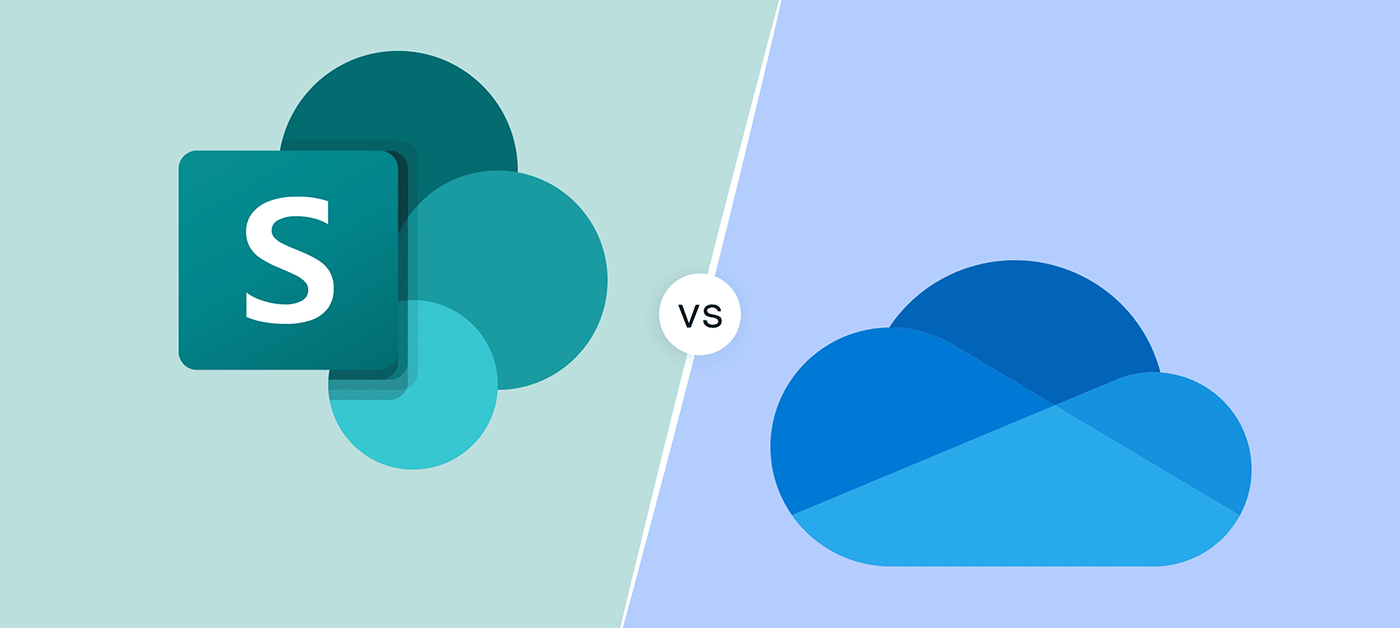I am so excited about OneDrive, my cloud-based file sharing and storage application. Accessing it is as easy as logging into Office.com on my home computer or opening the OneDrive app on my work computer or phone. And now that I’ve been using it a while, I can’t imagine using anything else – it makes my life easier and allows me to work more efficiently.
I can edit as well as access files from all my devices. I can share files inside and outside my organization. I can work together in real-time with others on my Office documents. Sync ensures my documents are always available on my work computer, even if I’m offline. Selective sync allows me to only have the folders I use the most on my computer, which makes it easier to find files. And I can do all of this knowing files are protected and backed up.
If OneDrive is so great, why do I need SharePoint Online?
While OneDrive is designed for personal file sharing and storage, SharePoint Online is designed for group content sharing and storage. Document libraries and company or team intranet sites are the primary vehicles for sharing content. The mobile version of SharePoint Online allows me to catch up on company or team news on–the-go. The Search, List and Follow features allow me to search for sites, files and people across the company.
Features that require more training and may not be useful
One of the features that may not be useful and requires more training, is Flow. You can’t just click on the Flow icon and start using it. You first need to decide what you want Flow to help you with. For example, you can use Flow to alert you if a document gets deleted or updated, but you must decide whether this is useful and for which documents.
Two other features that require more training, and may even require a dedicated person to manage, are Lists and metadata in SharePoint Online. While Lists and metadata make it easier to find files, I’ve found that unless a knowledgeable person is leveraging these features, individual files become more difficult to find as more content is added to libraries and sites.
Please view these one-minute videos for more on OneDrive and SharePoint.