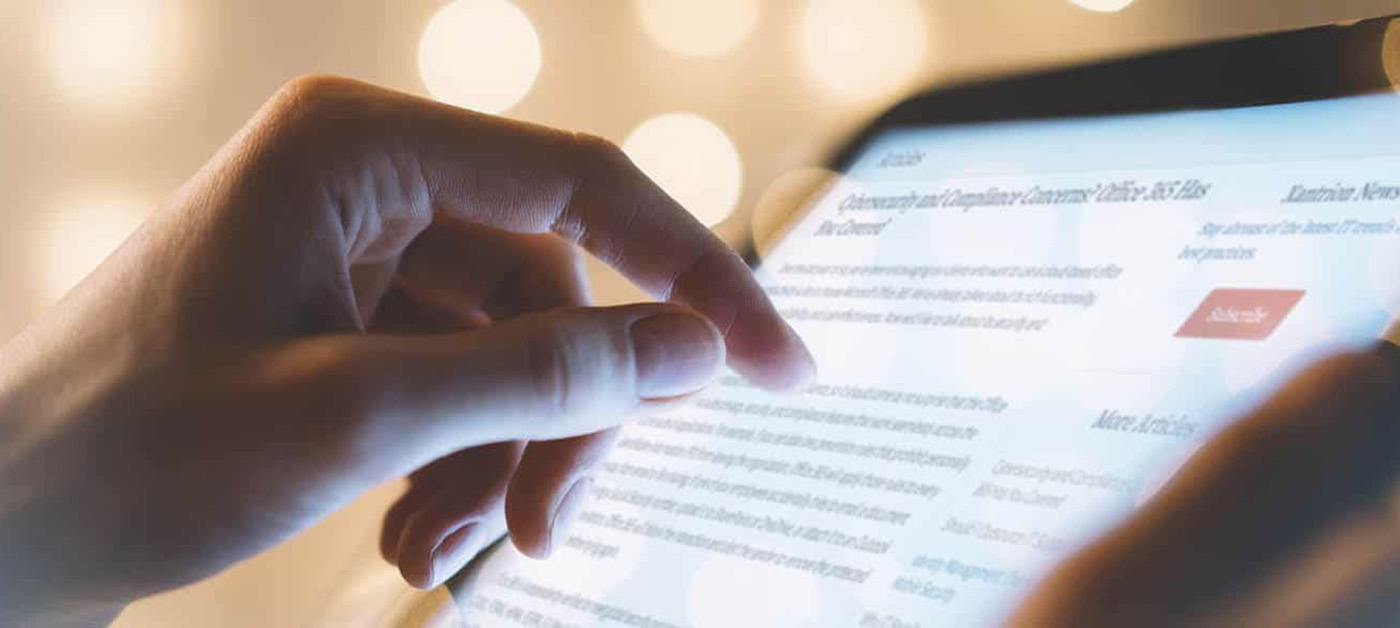Now that everyone is working from home, we can’t necessarily rely on communication methods we know and love. We need to branch out and start using new tools that can help us stay connected even though we are apart. One of those new tools is Microsoft Teams. Since Teams doesn’t replace Outlook, it might be challenging to know when to use which tool. The following are some rules of thumb we hope you find helpful.
Use Teams for immediate communication and communication records
Teams is great for quick questions or interacting in near real time on a project your actively managing. Conversations are informal, short and to the point. They can also be one on one or one to many. The tool is called Teams because it helps people interact like a good team should – in close-knit groups as the need arises.
Teams also maintains a history of your communications. When someone joins a team, such as the finance team, they gain access to ALL the communications the finance team has ever had. This makes onboarding someone much easier. New team members can get up to speed quickly, including searching for a specific question or topic.
Use Teams as your communication portal
Beyond quick communications, some people prefer to use Teams because you don’t have to jump between email, chat, and your phone to communicate. If you work out of Teams, you can access whichever feature (email, chat or phone) you want at any given moment. In addition, people use Teams for audio/video calls and online meetings.
Use Teams to get thorough information to the right people
Sometimes, email responses are less detailed than they need to be because you might not have all the information. And if you forget some information, you may not add it later because of the hassle of sending another email. You might also err on the side of not Cc’ing someone on an email to prevent flooding their inbox. Unfortunately, these kinds of decisions can negatively affect knowledge sharing, which can cause work delays or mistakes.
Microsoft Teams, on the other hand, prevents these types of problems. It lets you explicitly call out individuals, Channels, and Teams when discussing topics to ensure the people who need to know about something do, without bothering others. And the information is readily available to all members of the team. This makes it easy to spot if information is missing, and anyone who notices, can easily fill in the gaps.
Use Outlook for external communications
Email is still a valuable tool for external communication with clients, business partners and vendors because it is more formal, more concrete, and less arbitrary. Email is also useful for less time-sensitive conversations. And if email fits your work style or flow better, then by all means, continue to use it as your primary method of communication.
Teams versus Outlook at a glance

Now that we’ve been using Teams awhile, we’ve found it’s not only a different way to communicate and collaborate; it’s a better way. You likely chat effortlessly with family and friends over text. Using Teams can be just as natural in a work setting. In fact, you may find you end up using Teams more often than Outlook as you grow more comfortable with it.