Watch this short video to learn how to create and format a post to start a conversation in a Teams channel.
- Type a message.
- Select Format.
- Format your post with the following options:
- Add a subject
- Bold
- Bulleted list
- Insert link
- Select Send.
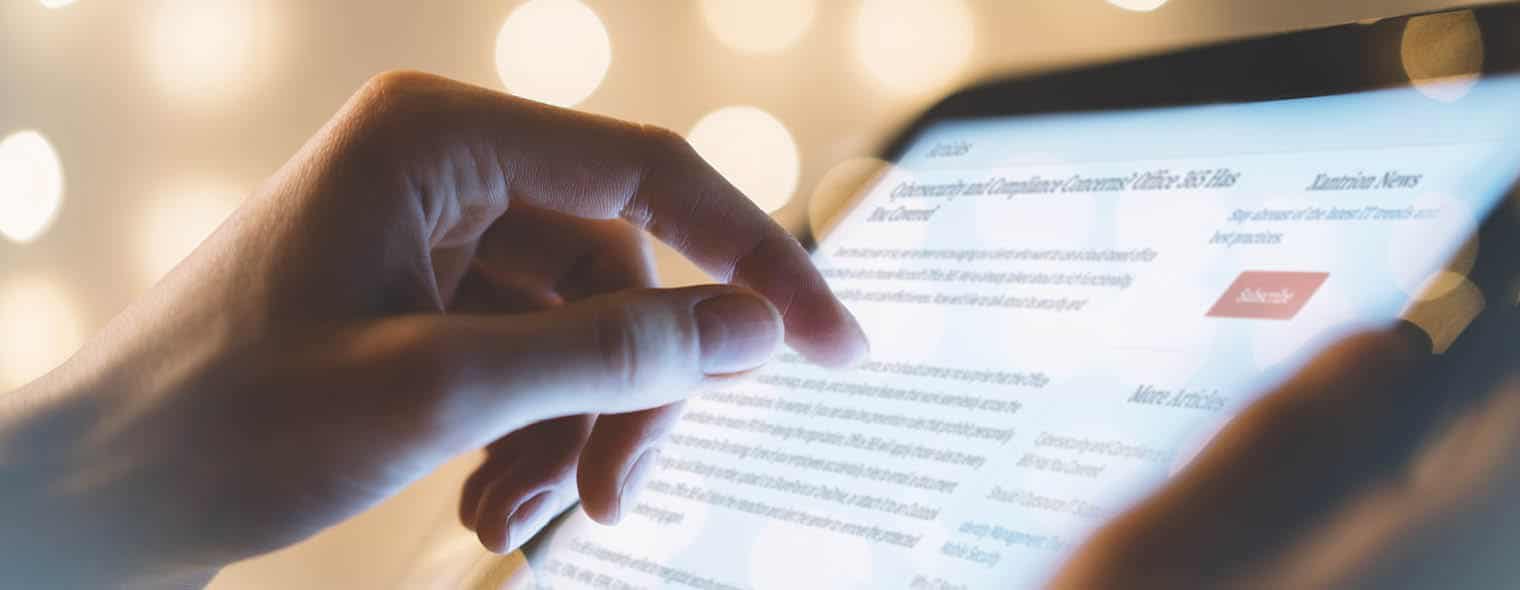
Watch this short video to learn how to create and format a post to start a conversation in a Teams channel.